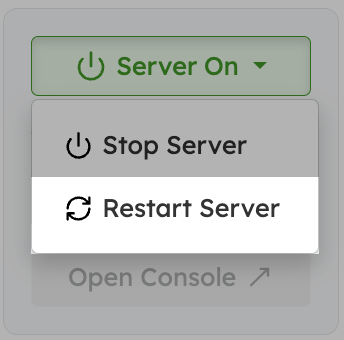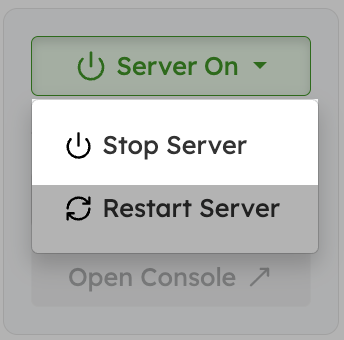Prefer graceful reboots whenever possible: run
sudo shutdown -h now or sudo halt inside Linux (or the equivalent command in Windows), then start the VPS from the Control Panel. This keeps filesystems and services healthy before you resort to a forced power cycle.Restart a Running VPS
Open the VPS Control Panel
Sign in to the EDBB Control Panel, go to Services, and select the VPS you want to reboot.
Restart performs an immediate power cycle at the hypervisor level. If the operating system still responds, run its built-in reboot command first for a graceful shutdown.
Stop VPS
Navigate to the power controls
From the same dropdown next to Server On, choose Stop Server to shut the VPS down.
Start VPS
Press Start Server
When the instance is stopped, the button turns blue and reads Start Server. Click it to boot the VM.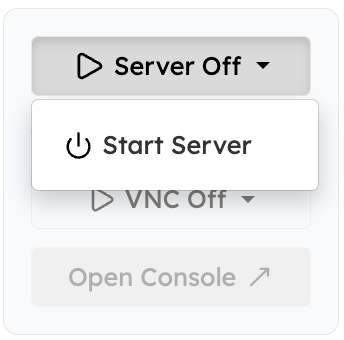
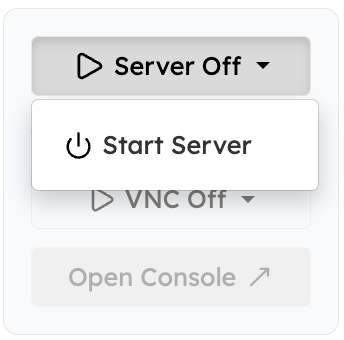
Stop is equivalent to pulling the power cable. Use it only if the guest OS no longer reacts to
shutdown or poweroff commands.